How to autorespond to google form feedback – Pabbly Connect
$0
Automatically send personalized responses to Google Form feedback using Pabbly Connect, ensuring timely and consistent communication.

Description
How to use this automation flow in Pabbly connect?
How the automation works
Connect Pabbly Connect to your Google Forms, and it will automatically send personalized responses to feedback submissions. When someone submits feedback through your Google Form, this automation triggers an email or message response, thanking them for their input and providing any necessary follow-up information. This ensures timely and consistent communication with your respondents.
Who should use this autoresponder automation
This automation is ideal for businesses, educators, and organizations that regularly collect feedback through Google Forms. By automating responses, you can save time, improve engagement, and ensure every respondent feels acknowledged and appreciated.
Key benefits of using this automation built with Pabbly Connect
– Automatically sends personalized responses to Google Form submissions
– Enhances communication and engagement with respondents
– Saves time by eliminating the need for manual follow-ups
– Ensures consistent and timely responses to all feedback submissions
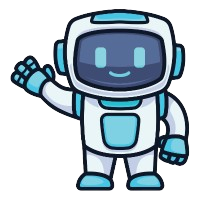





Reviews
There are no reviews yet.